This feature gives you the option to set a course difficulty. To activate this feature, please go to the Extensions tab, then click on the Course Difficulty card.
Turn the magic feature on and then click on Save Changes. You can create a new difficulty by providing a slug and a label.
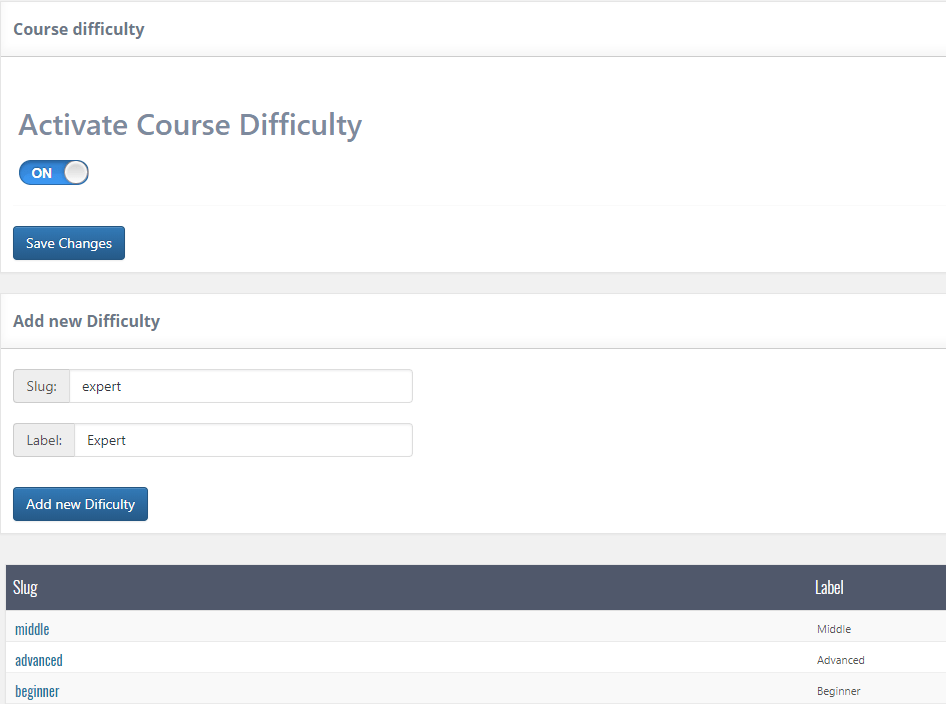
The slug needs to be unique and based strictly on lower-case characters with no special characters or spaces.
To change the difficulty of a course, please go to the Courses tab in the upper menu. When creating or editing a course, access the Special Settings page. A new section will appear here called Course Difficulty. From the drop-down menu select one of the difficulty settings which you added earlier.
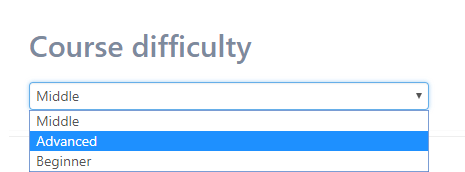

0