This magic feature provides a way for you to add a new currency in your system.
To access this option, please go to the Extensions tab, then click on the Custom Currencies card.
You can add real currencies or custom ones. To add a real currency not implemented by default in the system, first insert the Currency Code (USD, EUR, CAD etc.) then add the currency name.
To add the custom currency Points, the currency code could be PCT and the name Points.
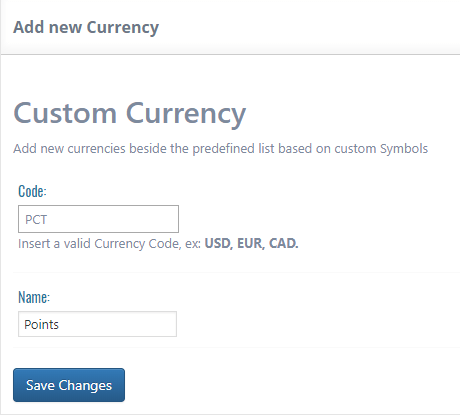
In order to change the currency, please go to the General Options –> Payments tab.
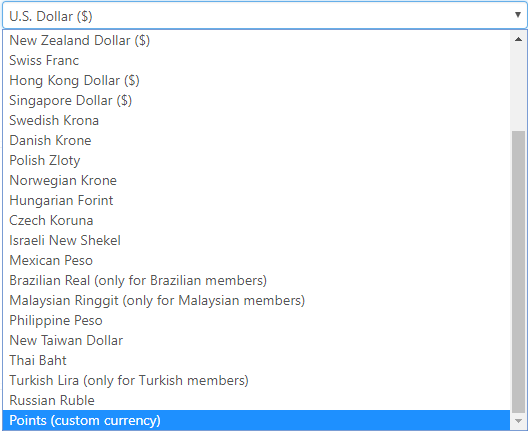

0