In the upper menu, go to the Notifications tab, then click on the Activate New Notification button found here.
There are two main notification types based on destination: Admin and Student notifications. You can also decide if a notification affects all of the courses or just a specific one.
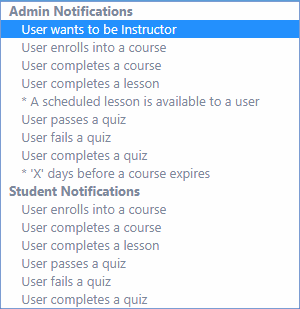
When typing your subject and message, make sure to use the shortcodes found on the right hand side of the page.
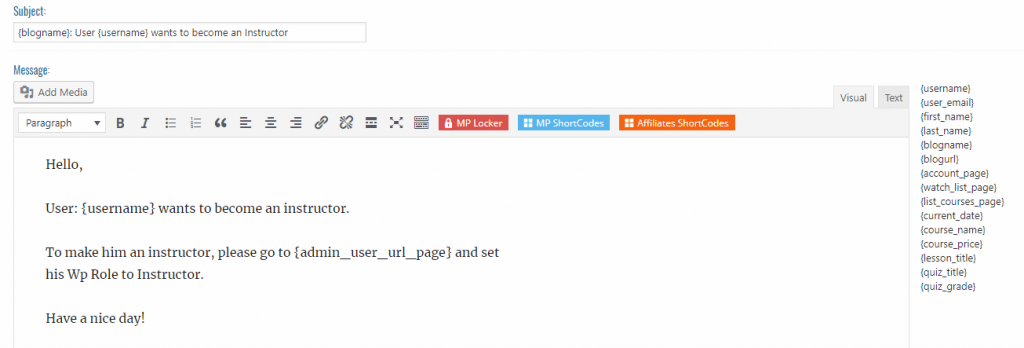
After you are done, click save! If you want you can also activate the Pushover Notification feature by pressing the corresponding button. The Pushover message is only plain text and up to 1024 characters only. A blue icon of a bell will appear in the Mobile Notification column.
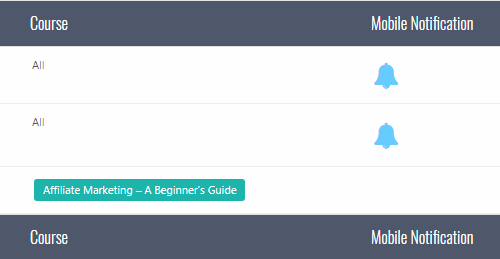
Additional settings can be found by navigating to the General Options -> Notifications tab.
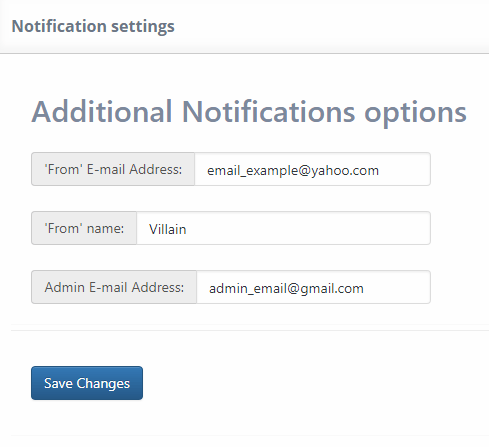

0