In the upper menu, go to the Questions tab, then click on the Add new Question button found here.
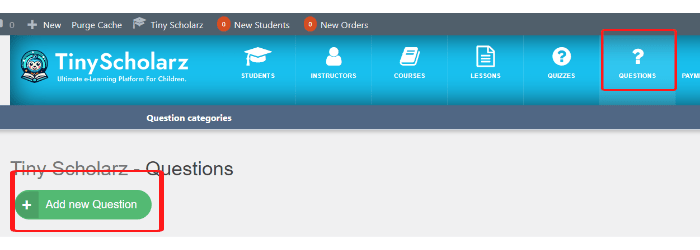
You can type your message here, then you have the option to select which Type of Question it is, you can select one from the drop-down menu.
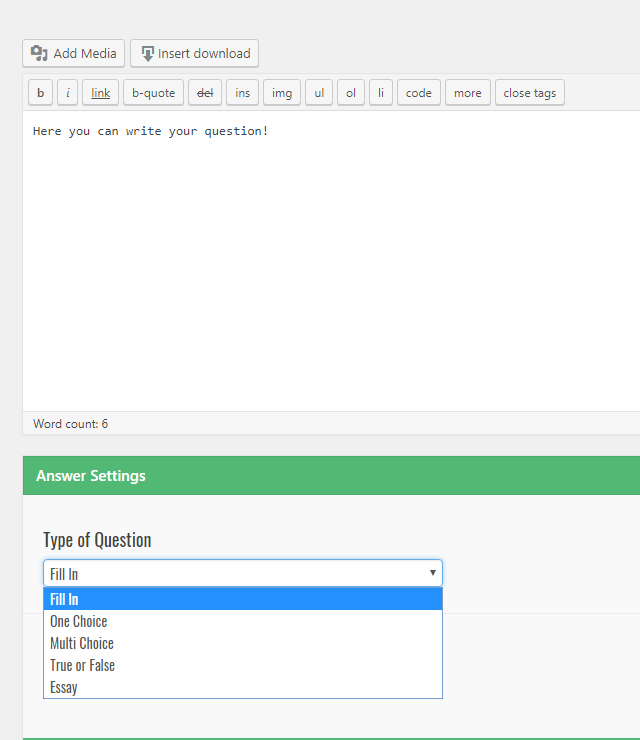
Example: If you select the type to be Multi Choice, then you can add as many answers as you want by clicking Add new Option, then at the bottom you can add the correct answer.
In the picture below we have four choices, but only “Answer 2” and “Answer 4” are the correct answers.
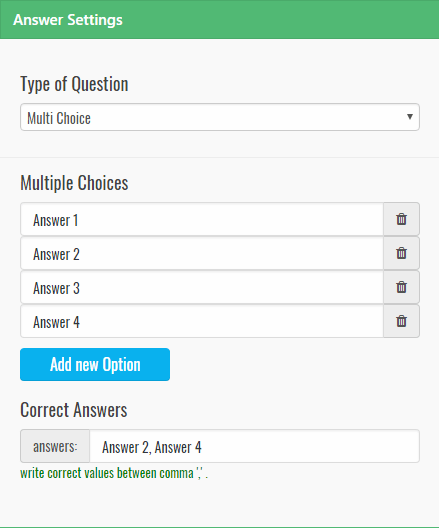
On the right hand side menu we have the option to place this question into a Question Category. To create a new category, simply click on +Add new question category, type in the name then click on it add again.
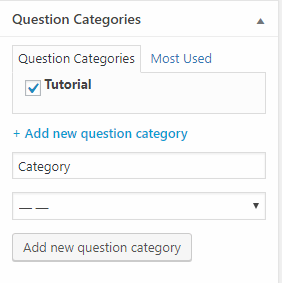
When you are done editing, simply click on the Publish button found on the right hand side menu.
You can also access the Special Settings page where you can edit how many Quiz Points the question is worth, add a Hint Message and a Question Explanation. When creating or editing a Question, on the right hand side menu you have the Special Settings button.
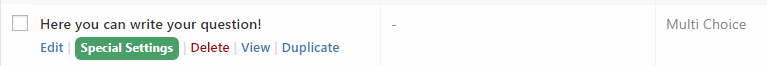

0