For the Account Page showcase there are predefined templates that come with the installation of the ULP plugin. If you want to change them you can do so by using the Custom CSS box found in the section.
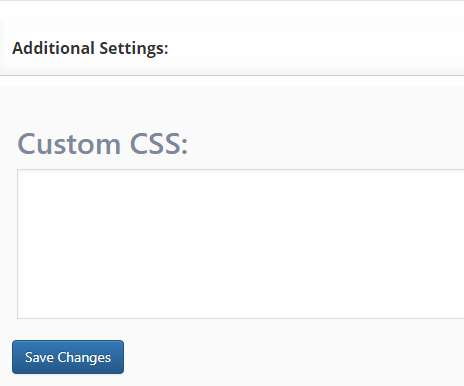
There you can write your desired CSS code that will change the way each showcase will look like on the front-end side.
Some minimum CSS Knowledge will be required. Some tips and tricks can be found here.
The main steps are:
- Identify the CSS class of the html element that you want to customize. More about that can be found here.
- Go to the showcase page from the Tiny Scolarz dashboard and identify the Custom CSS box.
- Type your custom css code for that specific CSS Class using !important; after each one.
- Save and clear your cache system.

0