You can add an instructor by either navigating to the Instructors tab in the upper menu and then clicking on Add new User Instructor button or by going to the Students tab and editing an existing user.
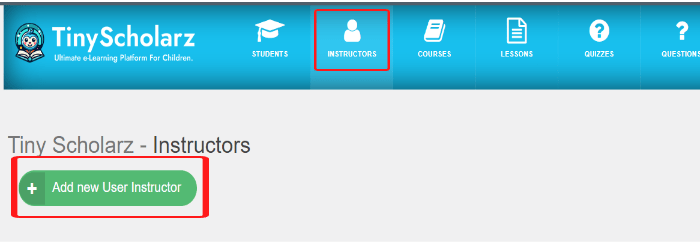
If you click add new user instructor, this will allow you to create a new user. What makes this user an instructor is the fact that their Role is set to Instructor.

You can go and edit an existing user and change their role to Instructor. To do this, head to the Students tab in the upper menu and while hovering over a student, click on Edit. Then find the Role field and from the drop-down menu select Instructor.
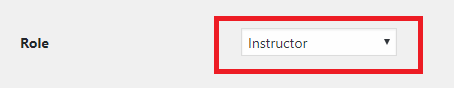

0