By activating this feature you can give your students MyCred Points for certain events, this is done by integrating MyCred.
To do so, please go to the Extensions tab, then click on the My Cred card. Click on the ON button and then Save Changes.
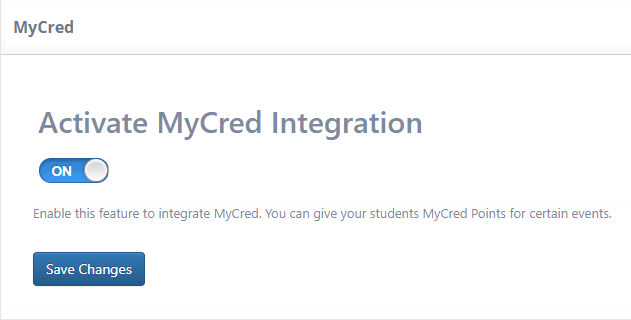
After activating, a new tab will appear in the upper menu called MyCred.
Here you will see a new hook added called Tiny Scolarz. To enable it, drag it to the right side. If you click on it you can edit the points awarded for specific tasks just like in the picture below.
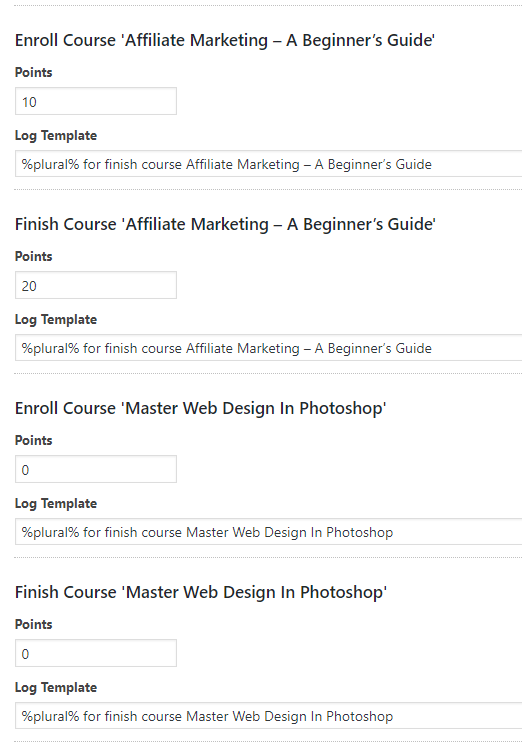

0